It's now time to add some contacts to the Diaspora aspect you just created. If you already know people who are using diaspora*, you can find them and add them to any aspect you like.
We call connecting with someone "sharing" because it’s an indication that you want to share content with them. Sharing in diaspora* can seem a bit confusing at first, because your levels of sharing with other people are likely to be unequal. Let's try to make sense of it.
On diaspora* there are three types of relations between users:
Someone has placed you into one of their aspects, but you haven’t done likewise for them. You will get a notification that this person "has started sharing with you" but you won’t notice any other change. They will see your public posts in their stream, but none of your limited posts.
There’s no way to tell which aspect someone else has placed you in, for privacy reasons - i.e. it’s their business which of their aspects they place each person in, so no one else can find out.
You are sharing with a person who is not sharing with you. This means that you have added them to one (or more) of your aspects, but they have not added you to their aspects.
If you are following someone, that person will get access to posts you have made to the aspect(s) you have placed them in as well as your public posts, and you will start receiving their public posts in your stream.
If two of you have started sharing with each other, things get more interesting, and more complicated! This can be compared to being "friends" on Facebook, although there are important differences.
When there’s a mutual connection, the two of you have each indicated a desire to see posts from the other, so each of you will see limited posts made by the other person to the aspect(s) into which they have placed you. However, your sharing with each other might be very different. Think of the following scenario:
The main thing to remember is that no one will ever see a post unless you have made it public or have made it to an aspect into which you have manually placed that person.
In order to start sharing with people, you will have to start following some people and hope they will follow you back. Let’s look at how to do that now.
There are several ways to find someone and add them to an aspect.
The search field is in the header bar. To add someone by search:
Another way to follow a friend is by sending them an invitation mail. This can be done through the by mail link in the menu on the right of the search results page or from the Invite your friends link in the sidebar of the stream page. As soon as your friend accepts the invite, they will be taken through the same registration process you have just been through..
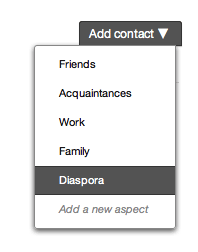
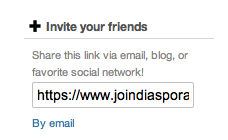
Another way to assign aspects to a person is by clicking the name of the person where you see it in diaspora*. This will take you to their profile page, from where you will be able to add them to aspects using the button in the top right corner of the page. Alternatively, just hover over their name or profile photo in the stream, and a small "hover-card" will appear. You can add them to an aspect directly from this hover-card.
The above three options focus on connecting to people you already know. But sometimes strangers are as interesting, if not more interesting, than people you already know. A great way to start connecting with people is to start following some #tags of subjects that interest you. Posts containing those tags will then appear in your stream, and you can follow people who post things which you find interesting, by placing them into one of your aspects.
You now know how to start sharing with people, and now you’ll start seeing content in your stream; and once people have started sharing with you, you’ll have an audience for your posts. It’s time to start publishing some content.